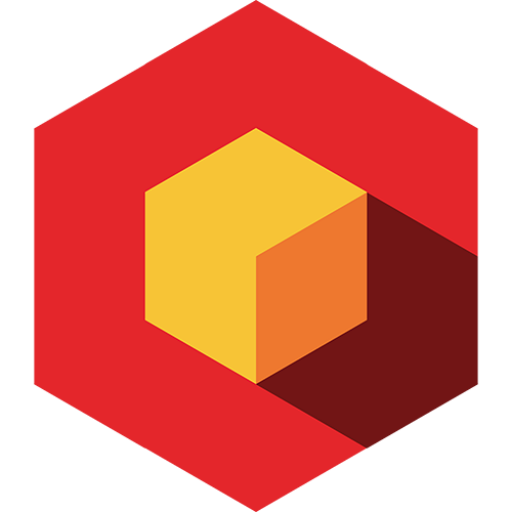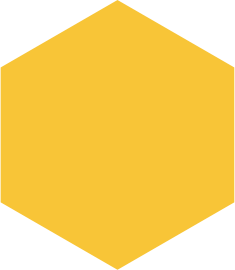
Imagine your business as a well-oiled machine. It should run smoothly, efficiently and with as few hiccups as possible. Below you will discover how mobile invoicing software can be the missing component that keeps your machine running:
As a small business owner, you’re constantly on the road meeting clients, attending events and getting work done. With mobile invoicing software, you create and send invoices directly from your smartphone or tablet. That way, you don’t have to wait until you’re back in the office at your desk. This means faster invoicing and faster payments.
Every business needs cash flow to grow. With mobile billing, you can send invoices immediately after a job is done. This means your customers can pay you faster, keeping your cash flow healthy and your stress levels low.
Remember those piles of paper invoices and receipts? With mobile invoicing, that’s a thing of the past. From now on, you can store all your invoices and expenses digitally, so you can find the right documents effortlessly and reduce the risk of losing important documents.
The first impression is important. With mobile billing, you send professional-looking invoices with your company logo and branding. It shows your customers that you know your stuff and adds a classy touch to your transactions.
Printing paper invoices, paying postage and keeping physical records are quite an investment. Mobile invoicing saves you money on paper, postage and storage. It’s environmentally friendly, too!
Mobile invoicing applications often have features to keep track of your invoices. That way, you stay on top of who has paid, who hasn’t, and when you can expect your money. It’s like having a financial assistant in your pocket.
Are you considering going with mobile invoicing software? We want to make sure you get the best value for money and that your billing process runs as smoothly as possible. So before you make a choice, it is better to examine the functionalities of the different billing programs. Below is a preliminary list of the most common options.
1. Easy invoice creation: First and foremost, you want mobile software that makes it easy to create invoices. You don’t want to spend hours figuring out how it works. Look for a user-friendly interface and ready-to-use templates that you can customize with your company information.
2. Processing payments: The whole point of invoicing is to get paid for it, right? So choose an invoicing software that allows your customers to pay you directly through the invoice. The more payment options, such as credit cards and digital payment systems, the better.
3. Track expenses: Keeping track of your expenses is essential to managing your business. Find a mobile invoicing software that allows you to track and categorize expenses. This will make paying taxes a breeze and give you a better understanding of where your money is going.
4. Professional templates: We’ve said this before, but it bears repeating. Your invoices represent your business, so look for a program that allows you to create professional-looking invoices. Customizable templates with your company’s logo and corporate identity are definitely a big plus here.
5. Accessibility: As a busy person, you are always on the go with your business. Therefore, choose software that works on your smartphone or tablet. This means you can send invoices even when you are not at your desk. That’s the essence of “invoicing on the go.”
6. Data security: Your financial data is a valuable asset and you need to protect it. Make sure the software provides the necessary security measures. Look for features such as data encryption and secure access that can keep your information safe.
7. Integration with accounting: If you already use accounting software, make sure your mobile invoicing system can sync with it. This means you won’t have to enter the same data twice, saving you time and reducing the risk of errors.
8. Notifications: A good app keeps you up-to-date. It should send reminders when payments are due, when your invoices are reviewed and when you are paid. This way, you will always stay informed.
9. Cloud-based storage: Imagine having all your invoices and business documents securely stored in the Cloud. That means you can access them anytime, anywhere. No more searching through filing cabinets.
10. Customer Support: Finally, look for a billing system with good customer support. Should you ever run into problems, you want to know that there is a friendly and helpful support team ready to lend you a hand.
Remember, it is not necessary to find a mobile invoicing program with all the bells and whistles if you are just starting out with this. Choose one that fits your current needs and budget. If and when your business grows, you can always upgrade to a software with more advanced features. The goal is that your invoicing process will be simplified and more efficient, leaving you more time to focus on growing your business.
There are plenty of different invoicing software, each offering its own functionalities. So finding the right program for your business can be a needle in a haystack. However, you don’t have to look far. Easybox was designed as a mobile invoicing software centered on quality and efficiency.
This means that with Easybox you can process your digital administration, quotations and invoicing on the go. You don’t even need any technical knowledge or computer experience to do this. We come to you for an installation where we help you get started with a comprehensive training. If you still have questions or problems afterwards, you can always contact our customer support service. They are always at your disposal.
Why should you choose Easybox over a large number of competitors? Our invoicing program offers possibilities that few other platforms can offer. For example, you can link Easybox to suppliers, including CBO, Rexel, Desco, STG and Defrancq. This link ensures that your live can find the current prices of these suppliers in the program. You can also add them to your quotes or invoices in just a few clicks.
In addition, you can group products and services that you often perform/sell together into clear product bundles. You can also place these as a unit in your quotes and invoices. To remain transparent and understandable to your customers, the subdivision will also be automatically visible in your generated documents.
To discuss the entire workings of Easybox with all its functionalities, feel free to contact one of our experts. They will examine which options apply to your company and provide you with the necessary explanations.
Want to be able to send your own invoices on the go? Then get started with mobile invoicing software. Easybox is a user-friendly billing program that allows you to get started on the go. In addition, the program brings a myriad of other benefits. Would you like to know more about how Easybox works and how you can work with it from a mobile device? Then be sure to request a no-obligation demo. We will visit you to show you the program and answer your questions.